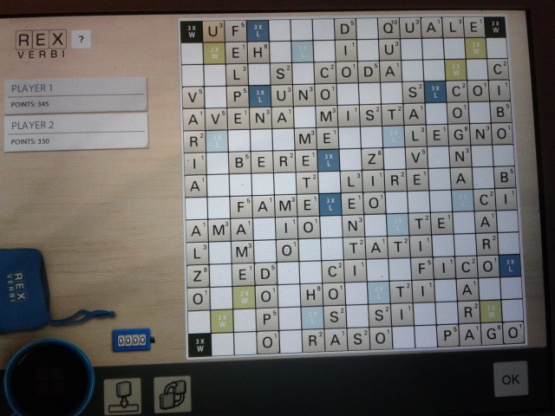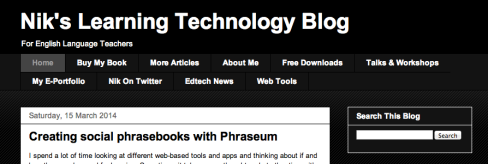Have you used Google+ communities before in any capacity? I hadn’t until I and another ADoS colleague were asked to pilot it with our classes this term to see if it’s something we want to roll out for all teachers next term. As it is new to me, I have decided to blog periodically about it (probably this post as the initial setting up/first impressions/early days post, one or at most two posts during using it this term and a post at the end of term evaluating my use of it), primarily as means of reflecting on and developing my use but also as a means of memory outsourcing so that I can refer back to these posts when it comes time to give feedback about it!
In the past I have used other platforms with students e.g. Edmodo, Google Classroom, WordPress blogs and, more recently, MOLE which is the University’s branded Blackboard VLE. We still have MOLE (and will very much still be using it for lesson materials, assessment submission etc) but the Google Community is to replace the “My Group” folder we have on it, which was for sharing additional resources and information like tutorial timetables with students.
Setting up/first impressions:
A Google+ community is basically a.n.other social media platform. They can be public or private, you can ask to join existent public ones or create your own and invite people to join you. When setting up, you give it a name and boom it exists. You can then edit it to give it a tagline (if you want to), a ‘banner’ picture (I used a picture of Sheffield University for obvious reasons) and categories. The categories are used for organising posts. The category that it comes with is “Discussion”. To this, I have added a category for each of the four skills and a category for vocabulary. So far that is enough but later I can add more categories as the need arises (it’s a continuously editable set-up rather than a one-off fixed set-up).

To “register” students, you need to “invite” them. This can be done via a link or via Google+. As far as I can understand, you need to be registered to Google in some way in order to enjoy i.e. Google Plus/Gmail. Our students all have a university email address which is a Gmail account and can access G+, so that isn’t a problem for us. However, it is something to bear in mind for situations where students may use a range of email providers and may not be registered with any Google app/product. I have access to all my students’ university email addresses via our system, so I sent them an email inviting them to join, using a link generated by “invite a member” in the community I had set up for their class:

I sent it during the lesson just before I was going to introduce the G+ community, so that I could monitor while they joined and make sure everybody was able to do so etc. Prior to the lesson I added some content so that the students could immediately have a taste of how we would be using it, including a post with a question for them to answer by commenting on it (to highlight that it is their space as well as mine – supported by the set-up email that also encourages them to write a post of their own, which some of them did) and link to a TED talk that I was going to set for homework at the end of that lesson.


Other things I’ve posted so far are a link to a google doc that we will be using in class next week, a link to OALD and a link to some articles an another TED talk which I want them to read and watch in advance of one of next week’s lessons. I could have left them to post next week but I wanted it to not be empty when they registered, in the hopes that they will engage more if they immediately see the use/relevance of the platform. We shall see…
What I like about it so far (admittedly it’s early days, but…):
- It’s pretty! (I think so anyway…) I like that it looks nice, which is also helped by…
- The ability to ‘categorise’ content so it is easier to direct students to it and if they want to go back to stuff, it’s much easier to be able to look by category rather than just a single stream of stuff.
- It’s an easy way to share links to google docs for them to use in class for collaborative tasks (which we will do quite a bit of)
- It’s easy to set up and ‘invite’ students
- It’s easier to use than Blackboard, fewer steps to go through to share materials.
One thing I would like it to have that it doesn’t is the ability to schedule posts to appear at a given time in the future. I know Google Classroom has that function, amongst others, but, having used GC previously, I already prefer Google+ community otherwise. To deal with not being able to schedule posts, I have a sticky note on my computer desktop which is dedicated to reminders about when to post this, that or the other link or file. This is what it looks like so far:

Hopefully that will help me keep on top of things!
Looking ahead:
One thing I want to continue working on immediately is getting students to engage with the platform so that it can become more than just a repository for information and links. I’m thinking for starters a weekly discussion thread relating to something relevant to them and their lives as prospective Sheffield University students. Off the top of my head, I think it would be useful to raise awareness of the student mental health services at the university and the student union with all its clubs and societies and the library with all the services it offers. But also, discussions that capitalise on the range of nationalities represented (in one of my classes at least which is very multicultural). I think I also need to revisit the posts I wrote about using Edmodo, as some of the ideas there will be useable/adaptable too, even though the context of use is very different!
Overall, I think it has a lot of potential and I am looking forward to trying to tap into that this term. Watch this space!