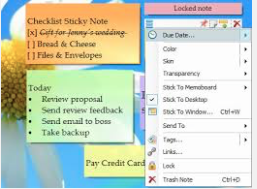Things got a little busy around the middle of March, what with the small issue of a lockdown and a complete shift to remote teaching and learning to deal with. We are now starting our second term of this scenario and where last term was a frantic race to lay down enough track for us all to get from start to end of term somewhat intact, this term (for me) there is more brain space available to shift the focus from how to survive to how to thrive and actually blog about it too! (Why isn’t the noun for thrive thrival? From survival to thrival would make a great blog post title, not that I am there yet!)
This term, we have introduced more synchronous contact time per week. Last term, in addition to all the asynchronous content, we had 2hrs per class per week, which was broken into 4 half-hour slots across which the class was divided, with each small group attending one slot for a short tutorial. By the end of the term, mine looked something like this:
00-05 General chat
Making sure everyone is there, some kind of simple chatbox warmer while students are getting logged in, linked to topic of the week.
05-10 Review of week
Ask students to review how the week has gone, what work they have done, have they understood everything etc. (I found the most time efficient way of doing this was having the review questions on a slide and asking each student to answer all the questions on the slide (up to 3) in one go. Rather than by one question at a time or by using the chatbox. To save the faff of mics going on and off and typing speed, which I also trialled and errored, so to speak!)
10-25 Tasks
A combination of short discussions/debates/vocabulary review tasks. Try to flip as much as possible to have more time
25-30 H/W
Make sure students understand any homework they have to do that week and are clear what the requirements for the next week are in terms of asynchronous materials.
This term, as well as these small group tutorials, we have introduced a 2hr whole class session. To start with, these were to be 1hr teacher-led and 1hr guided study, where the students are set a task and the teacher is on hand to help. Two weeks in and we have decided to leave the structuring of the 2hr slot up to teachers to use how best suits what they are doing with the students. Due to remission hours, I am sharing a group with my co-ADoS and I am doing the 2hr whole group slot while she does the small group tutorials. I’m as happy as the proverbial pig in you-know-what: I have these 2hr slots, with weekly learning materials and assessment requirements to draw on for content and all the freedom in the world to experiment with this new teaching medium. It’s really funny being back in that position of things feeling so new.
I have done two sessions so far.
Session 1
The weekly materials on the VLE for Week 1 focused on Term 3 requirements and reading/writing exam practice. Back in the old days, the fifth hour each week used to be a workshop hour, guiding students on aspects of their writing and speaking coursework. This was my first session with this group of students as last term I taught a different group. These students are the group my co-ADoS has taught for the last two terms. Thus, the first thing I needed to do was some kind of getting to know you activity.
I experimented with using Padlet:


After going through some important course-related information with the students, I also used Padlet to get information from students about their coursework which they started work on last term but we only focus on this term (this is a Pre-Masters group and this is the final year that we are running a synoptic writing coursework, in which we look at the language skills aspect of the coursework while their Research Project module tutor [humanities] or Literature Review module tutor [science and engineering] focus on the content):

I also experimented with Quizlet Live’s individual mode, which like the team mode allows Quizlet use in class, but doesn’t require use of breakout rooms etc to do so is more straightforward.

It worked! It’s a way to review vocabulary in an online setting with a competitive element. My next job is to come up with a few alternative ways so it doesn’t get tired (I used it in week 2 as well!). I might even give the breakout room-team version a go at some point if I am feeling brave.
I followed up with this, having them use the chatbox:

Those three tasks +feedback (e.g. in the GTKY task I had to answer all those questions, most of which were course related and how to learn English online effectively-related) plus going through the important course information took up the whole first hour. The second hour, they had a choice of two tasks – one, work on their coursework, two, do a practice writing exam (they have the real thing in Week 7 this term). The latter required them to have already looked at some of the asynchronous materials, so if they hadn’t yet (it was only Tuesday!), they could start by doing that.
I asked them, where possible (most of them are in China) to share their work with me on a Google doc so I could see what they were doing. None of them did. Some of them have since submitted the writing practice for feedback (it was optional – we will give them feedback if they give us their work to give feedback on, but they could also have opted to use the model and analysis provided in the materials). Their coursework in its entirety will be submitted at the end of Week 4 for first draft feedback so whether or not they used that hour for it, it will have to be done at some point!
Things I took away from session 1:
- Allow extra time for tasks; padlet is useful for giving tasks tangible outcomes that you can monitor and give feedback on;
- yay I still have Quizlet live in my arsenal; the second hour definitely needs tangible and meaningful outcomes;
- it’s really clear when you do tasks who is participating and who has logged on and then buggered off to do something else in the assumption (perhaps based on other subjects’ whole-class sessions) that the teacher will talk for the whole time and won’t notice if someone isn’t actually there!;
- the chatbox is versatile but I need to get students speaking as well (time to get to grips with break-out rooms! Only doing small-group tutorials meant I hadn’t up til that point, but I used them for the first time in week 2).
Session 2
This time, I wanted to use breakout rooms and get the students speaking. I also wanted to connect to the topic of the asynchronous materials (Surveillance) and aim to make the session complement the asynchronous component of the course. In terms of skills, the asynchronous weekly lesson material focused on listening/note-taking and paraphrasing/synthesising different view points in a presentation.
I decided to start with a two-part dictogloss. To make it more topical, rather than using the one provided in the lesson materials, I found a couple of Guardian articles about surveillance in the context of Covid19 and the contract tracing scheme, in particular the still-absent app. For the first two sentences, having ensured they had pen and paper to hand via getting them to tell me when they had via the chatbox, I read them out a few times for the students to note down key ideas (I added an extra time and went slightly more slowly than I would have done in a face to face classroom, to mitigate potential audio quality issues). That done, I put them into breakout rooms in small groups with the task of reconstructing the text and choosing one of their group members to write their reconstruction on the padlet I had prepared for the task. (I have two padlets for use during lessons which I wipe between uses, it can be a whiteboard for ss to use, a substitute google doc or a combination of the two.) Once they were in their rooms, I went from room to room and made sure they were on task. Each group managed to duly put their reconstruction on the padlet and were able to compare theirs with other groups and the original. For the second two sentences, back in the main room, the students had to make notes and then use their notes to complete a gapped summary that I displayed for them. They gave their answers in the chat box.

In hindsight, I would a) have spent more time on the feedback element for the first two sentences and b) used the breakout rooms for students to discuss and decide their answers for the gapped summary rather than going directly for the chatbox. Following the two dictoglosses, I displayed 3 reflective questions for students to think about and answer in the chatbox. Again, breakout rooms could have been used here.
We then moved on to another round of Quizlet live with vocabulary relating to surveillance, which, again, would either be review or preparation depending on how far through the asynchronous materials students were. This was the final teacher-led task. Timing-wise, I ran slightly over for that initial hour, but that wasn’t a problem (even moreso in the light of the requirement of that structure being abandoned, which came out of a meeting the following day!). The guided study task for week 2 was based on something we are trying with our asynchronous padlet – the weekly speaking challenge. The purpose of this weekly challenge is to increase the amount of speaking practice students do per week and to get them used to recording themselves speaking as this is what they will have to do for their coursework presentations later this term. As with introducing anything new (e.g. these students did a weekly paraphrase challenge in the last two terms and uptake was slow there too but it happened with perseverance!), they need a lot of encouraging. So, given that most of them hadn’t done the one from Week 1 and that the Week 2 one was an extension of my lesson, this was the task: 
These were the questions:

(The PEE structure is Point, Evidence, Evaluation and it is the structure we teach them to present, support and evaluate their ideas in both writing and speaking.) This task requires them to practice the “paraphrasing/synthesising different view points in a presentation” element of the weekly asynchronous materials in a way that will enable me to check and give feedback on their output.
Things I took away from session 2:
- A little really does goes a long way so less = more, especially if I want to start building in more effective scaffolding and feedback elements;
- I can do breakout rooms, yay! Now I need to think about how best to use them in a way that maximises potential benefits;
- activities from face to face classrooms can be done online with some adaptation, I need to think carefully about how best to adapt them – what needs adding, what needs removing etc.;
- teaching online is different but…that’s ok!
- the more confident I get with it all, the more I can adapt what I do to be as inclusive as possible (obviously that is always an aim, but it helps to have some experience with the medium of teaching and how everything works or doesn’t work in the bag when working towards it).
Session 3 is tomorrow, so I am looking forward to using what I have learnt from session 1 and 2 to inform what I do. Watch this space!
I hope this has been of interest to some of you out there, though I suspect I am rather behind the curve because of how things have worked with our course! Hope you are enjoying the remote way of doing things, wherever you are at with it! I would love to hear about tasks you have adapted and tried in your online classrooms and how it went – if you have blogged about it please drop a link in the comments for me! Otherwise, please do use the comments to share. 🙂